AWS have a handy post up that shows you how to get CodeBuild local by running it with Docker here.
Having a local CodeBuild environment available can be extremely useful. You can very quickly test your buildspec.yml files and build pipelines without having to go as far as push changes up to a remote repository or incurring AWS charges by running pipelines in the cloud.
I found a few extra useful bits and pieces whilst running a local CodeBuild setup myself and thought I would document them here, along with a summarised list of steps to get CodeBuild running locally yourself.
Get CodeBuild running locally
Start by cloning the CodeBuild Docker git repository.
git clone https://github.com/aws/aws-codebuild-docker-images.git
Now, locate the Dockerfile for the CodeBuild image you are interested in using. I wanted to use the ubuntu standard 3.0 image. i.e. ubuntu/standard/3.0/Dockerfile.
Edit the Dockerfile to remove the ENTRYPOINT directive at the end.
# Remove this -> ENTRYPOINT ["dockerd-entrypoint.sh"]
Now run a docker build in the relevant directory.
docker build -t aws/codebuild/standard:3.0 .
The image will take a while to build and once done will of course be available to run locally.
Now grab a copy of this codebuild_build.sh script and make it executable.
curl -O https://gist.githubusercontent.com/Shogan/05b38bce21941fd3a4eaf48a691e42af/raw/da96f71dc717eea8ba0b2ad6f97600ee93cc84e9/codebuild_build.sh chmod +x ./codebuild_build.sh
Place the shell script in your local project directory (alongside your buildspec.yml file).
Now it’s as easy as running this shell script with a few parameters to get your build going locally. Just use the -i option to specify the local docker CodeBuild image you want to run.
./codebuild_build.sh -c -i aws/codebuild/standard:3.0 -a output
The following two options are the ones I found most useful:
-c– passes in AWS configuration and credentials from the local host. Super useful if your buildspec.yml needs access to your AWS resources (most likely it will).-b– use a buildspec.yml file elsewhere. By default the script will look for buildspec.yml in the current directory. Override with this option.-e– specify a file to use as environment variable mappings to pass in.
Testing it out
Here is a really simple buildspec.yml if you want to test this out quickly and don’t have your own handy. Save the below YAML as simple-buildspec.yml.
version: 0.2
phases:
install:
runtime-versions:
java: openjdk11
commands:
- echo This is a test.
pre_build:
commands:
- echo This is the pre_build step
build:
commands:
- echo This is the build step
post_build:
commands:
- bash -c "if [ /"$CODEBUILD_BUILD_SUCCEEDING/" == /"0/" ]; then exit 1; fi"
- echo This is the post_build step
artifacts:
files:
- '**/*'
base-directory: './'
Now just run:
./codebuild_build.sh -b simple-buildspec.yml -c -i aws/codebuild/standard:3.0 -a output /tmp
You should see the script start up the docker container from your local image and ‘CodeBuild’ will start executing your buildspec steps. If all goes well you’ll get an exit code of 0 at the end.
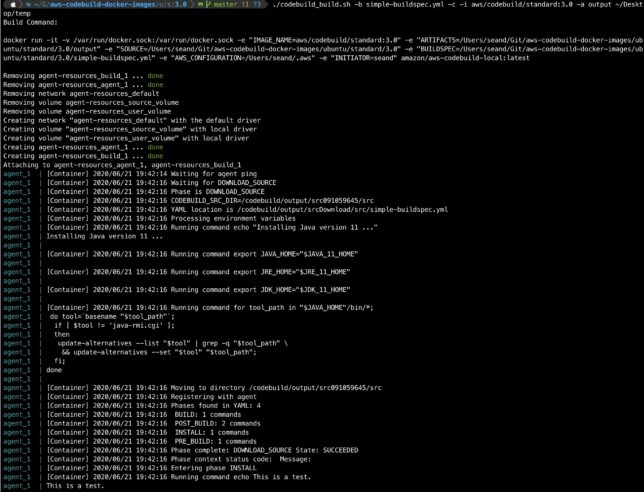
Good job!
This post contributes to my effort towards 100DaysToOffload.